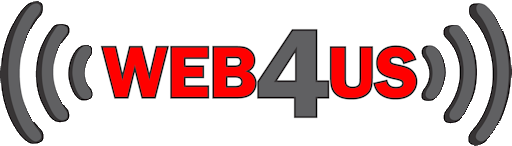Technical Support
Support Times:Saturday : 9am to 5pm
Sunday : 9am to 5pm
Public Holiday : 9am to 5pm
074 116 5409
WhatsApp Support **Text Only**
Email Server Settings:
Web4Us Email SetUp:
When using Web4Us email, eg. example@web4us.co.za
Email Type: POP
Incoming Port: 995
SSL: Yes
Incoming Mail Server: w2h.dedicated.co.za
Use Authentication: Yes
Username: Your email Address
Password: Your email password
Outgoing Port: 465
SSL: Yes
Outgoing Mail Server: w2h.dedicated.co.za
Use Authentication: Yes
Username: Your email Address
Password: Your email password
Gmail SetUp:
Incomming Mail Server: imap.gmail.com
Port: 993
Security: SSL/TSL
Authentication: OAuth2
Outgoing Mail Server: smtp.gmail.com
Port: 465
Security: SSL/TSL
Authentication: OAuth2

Wireless Router Setup:
Connect to Wireless Router using “Internet Explorer”
Router Default IP can be:
192.168.0.1
192.168.1.1
192.168.1.50
192.168.1.254
Change IP to 192.168.1.100
After Router came back on(Software Reboot), reboot the router by unplugging the power.
Disable “DHCP Server”
After Router came back on(Software Reboot), reboot the router by unplugging the power.
Setup Wireless “SSID”
Change “Country” or “Region” to “South-Africa”
Change “Channel” to “Auto”
After Router came back on(Software Reboot), reboot the router by unplugging the power.
Setup Wireless Security
Enable “Wep Key” function.
Always use “automatic” key system.
Change “System Password”
After Router came back on(Software Reboot), reboot the router by unplugging the power.
We're Here To Help!
Office
16 Koen Cul de sac Street
Riverview, Witbank
Hours
Sat: 8am – 1pm
Sun: Closed